Tesla Model 3: Compressor- Install
Tesla Model 3 2017-2025 Service Manual / Thermal Management / Refrigerant System / Compressor (Remove and Replace) / Compressor- Install
- Remove the port plugs and port nuts from the replacement compressor.
- Use the digital scale to weigh the replacement compressor and record its weight.
- Subtract the weight of the removed compressor from the weight of the replacement compressor. The difference is the weight of oil to be removed from the replacement compressor.
- Turn the replacement compressor upside down to drain a small amount of oil from the suction (large) port into a clean, dry collection container.
Note: If necessary, the collected oil can be reused later for A/C system recharge.
- Repeat step 2 through step 4 until the weight of the replacement compressor is the same as the removed compressor.
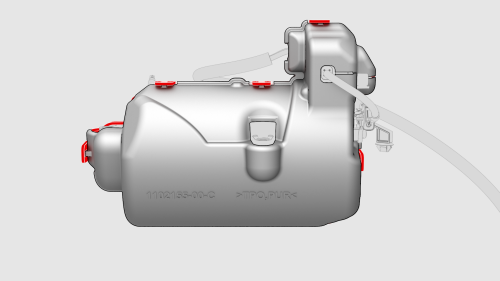
- Install the acoustic cover over the compressor, and then fasten the clips that attach the cover over the compressor.
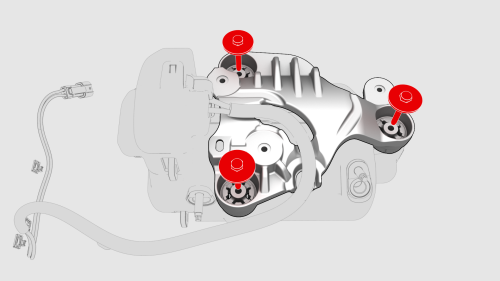
- Install the intermediate bracket onto the compressor, and then install
the bolts that attach the bracket to the compressor.
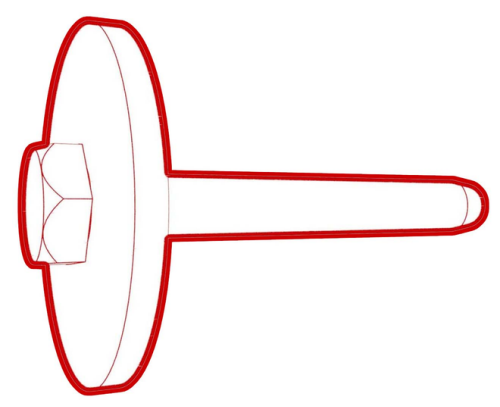 Torque 10 Nm
Torque 10 Nm
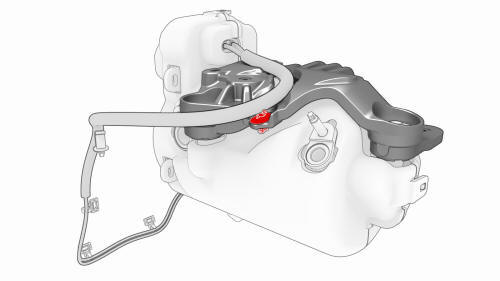
- Fasten the clip that attaches the compressor HV electrical harness to the intermediate bracket.
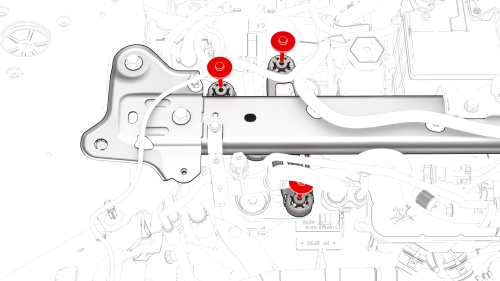
- Install the compressor under the shock tower brace, and then install the
bolts that attach the compressor to the shock tower brace.
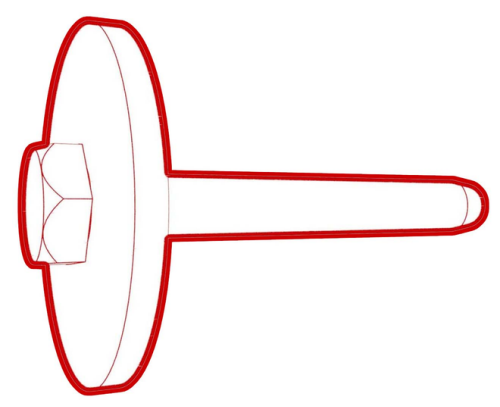 Torque 10 Nm
Torque 10 Nm - Move the compressor HV electrical harness behind the shock tower brace.
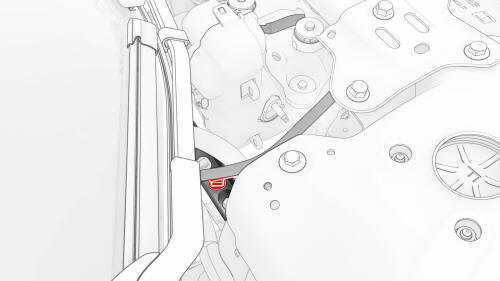
- Fasten the clip that attaches the compressor HV electrical harness to the body.
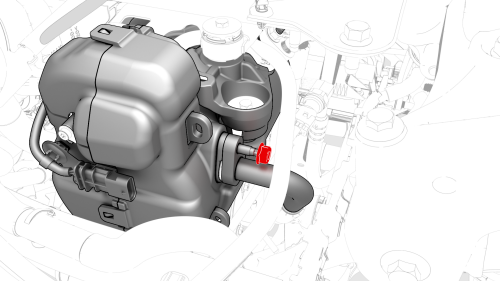
- Install a new o-ring onto the suction/liquid line, insert the line into
the compressor, and then install the nut that attaches the line to the
compressor.
 Torque 22 Nm
Torque 22 Nm
.png)
- Install a new o-ring onto the discharge line, insert the line into the
compressor, and then install the nut that attaches the line to the
compressor.
 Torque 22 Nm
Torque 22 Nm
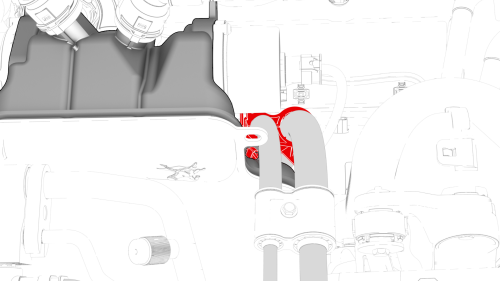
- Fasten the clip that attaches the suction/liquid lines to the superbottle.
.png)
- Connect the electrical harness to the powertrain coolant pump connector.
.png)
- Fasten the clip that attaches the electrical harness to the suction liquid line.
.png)
- Install new o-rings onto the suction/liquid line fitting, install the
fitting into the chiller and EXV assembly, and then install the bolt that
attaches the fitting to the chiller and EXV assembly.
.png) Torque 5.5 Nm
Torque 5.5 Nm
.png)
- Connect the electrical harness to the low pressure transducer connector.
.png)
- Install the suction/liquid line bracket onto the shock tower brace, and
then install the bolt that attaches the bracket to the brace.
.png) Torque 5.5 Nm
Torque 5.5 Nm
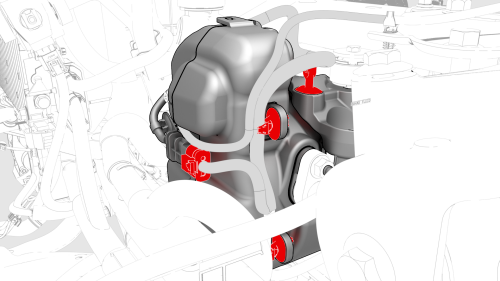
- Fasten the clips that attach the low voltage electrical harness to the compressor and compressor bracket.
.jpg)
- Install the bolt that attaches the ground harness to the compressor.
.png) Torque 6 Nm
Torque 6 Nm
.png)
- Connect the low voltage electrical harness to the compressor connector.
- Raise the vehicle.
.jpg)
- Connect the electrical harness to the high pressure transducer connector.
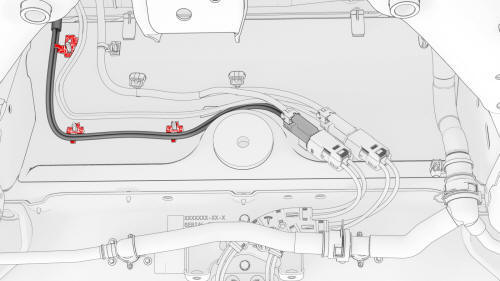
- Fasten the clips that attach the compressor HV electrical harness to the bulkhead.
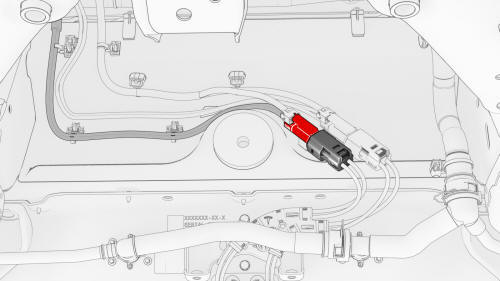
- Connect the compressor HV electrical connector to the HV electrical harness.
- Install the front aero shield. See Panel - Aero Shield - Front (Remove and Replace).
- Connect the red high pressure hose to the vehicle's high pressure port, and the blue low pressure hose to the vehicle's low pressure port.
- Start the A/C vacuum and leak test, and continue with this procedure while the tests are running.
- Perform the penthouse air leak test. See Penthouse Air Leak Test.
.jpg)
- Connect the charge port electrical harness to the penthouse DC input connector. Close the locking handle and slide the security tab to the lock position.
.jpg)
- Install the clip that attaches the charge port electrical harness to the vehicle.
.jpg)
- Position the charge port to HV battery harness bracket on the body, and
then install the bolts that attach the bracket to the body.
.jpg) Torque 10 Nm
Torque 10 Nm
.png)
- Install the clips that attach the low voltage electrical harness to the charge port to HV battery harness bracket at the penthouse.
- Install the LH rear sill panel trim. See Trim - Sill Panel - Rear - LH (Remove and Replace).
- Install the LH 2nd row seat side bolster. See Bolster - Side - Seat - 2nd Row - LH (Remove and Replace).
- Install the penthouse HV cap. See Cap - Penthouse HV (Remove and Replace).
- Connect 12V power. See 12V Power (Disconnect and Connect).
Note: Do not install the rear apron at this time.
- When the A/C vacuum and leak test is complete, recharge the refrigerant. See A/C Refrigerant (Recovery and Recharge).
- Connect a laptop with Toolbox to the vehicle.
- Update the vehicle firmware.
- After the A/C refrigerant recharge has fully completed, verify the operation of the A/C system.
- Connect a charge cable to the vehicle, and then use Toolbox to run the "TEST-SELF_VCFRONT_X_THERMAL-PERFORMANCE" test to verify the replacement compressor operation.
- Disconnect the charge cable and laptop from the vehicle.
- Install the outer HVAC plenum duct. See Duct - HVAC Plenum - Outer (Remove and Replace).
- Install the underhood storage unit. See Underhood Storage Unit (Remove and Replace).
READ NEXT:
 Condenser (Remove and Replace)
Condenser (Remove and Replace)
Remove
Remove the cooling fan module. See
Module - Cooling Fan (Remove and Install).
Release the clips (x14) that attach the active grille shutter to the
cooling fan module, and then rem
 Evaporator (Clean)
Evaporator (Clean)
Remove
Remove the cabin filters. See
Remove.
Attach the hose to the evaporator cleaner bottle.
Insert the hose in the HVAC filter housing, and then spray the entire
bottle on the evaporat
SEE MORE:
 Carpet - Underhood Storage (Remove and Install)
Carpet - Underhood Storage (Remove and Install)
Remove
Open the hood.
Remove the carpet from the underhood storage unit.
Install
Install the carpet into the underhood storage unit.
Close the hood.
 Hinge - Hood - LH (Remove and Replace)
Hinge - Hood - LH (Remove and Replace)
Remove
Remove the rear underhood apron. See Underhood Apron - Rear (Remove and
Replace).
Remove the cabin intake duct. See Duct - Cabin Intake (Remove and
Replace).
Remove the hood latch cover. See Cover - Hood Latch (Remove and
Replace).
Remove the underhood storage unit. See Underhoo
© 2019-2025 Copyright www.tmodel3.com

