Tesla Model 3: Drive Unit - Rear- Install
Install
- Attach the drive unit sling tool to the new rear drive unit.
- Raise the new rear drive unit out of the crate.
- Move the new rear drive unit over the rear subframe.
- With an assistant, lower the drive unit sling tool to install the new rear drive unit into the rear subframe.
.jpg)
- Install and hand-tighten the bolt and nut that attach the rear bushing of the rear drive unit to the rear subframe.
.png)
.png)
- Install and hand-tighten the bolt and nut that attach the RH bushing of the rear drive unit to the rear subframe.
.png)
.png)
- Install and hand-tighten the bolt and nut that attach the LH mount of the rear drive unit to the rear subframe.
- Lower the drive unit sling tool to release the tension on the cables.
- Remove the drive unit sling tool from the gantry.
- Remove the drive unit sling tool from the rear drive unit.
- Tighten the LH mount, RH bushing, and rear bushing
bolts and nuts that attach the rear drive unit to the
rear subframe.
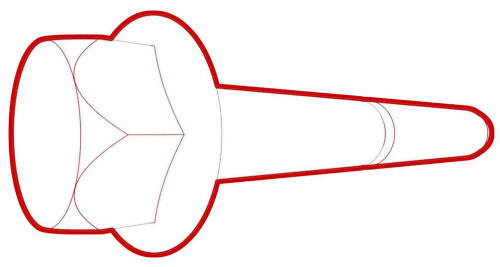 Torque 70 Nm
Torque 70 Nm
.png)
- Connect the electrical harness to the oil pump connector.
.jpg)
- Connect the electrical harness to the resolver connector.
- Remove the halfshaft plug from the gearbox, and then install the LH halfshaft to the rear drive unit. Note: New drive units come prefilled with gearbox fluid that might leak out of the drive unit during this step. Make sure to clean up any leakage. Note: Set the LH halfshaft on the aft lower control arm.
- Install the LH halfshaft to the hub and knuckle assembly.
.jpg)
- With an assistant, hand-tighten the bolt and nut that attach the LH toe link to the knuckle.
Note: The bolt and nut will be tightened to specification during the Four Wheel Alignment (Check and Adjust) at the end of the Front Subframe Assembly (Remove and Install) procedure.

- With an assistant, hand-tighten the bolt and nut that attach LH upper fore link to the knuckle.
Note: The bolt and nut will be tightened to specification during the Four Wheel Alignment (Check and Adjust) at the end of the Front Subframe Assembly (Remove and Install) procedure.

- With an assistant, hand-tighten the bolt and nut that attach the upper aft link to the knuckle.
Note: The bolt and nut will be tightened to specification during the Four Wheel Alignment (Check and Adjust) at the end of the Front Subframe Assembly (Remove and Install) procedure.
.jpg)
- Install the washer, and install a new nut to attach
the halfshaft to the LH rear hub.
.png) Torque 245 Nm
Torque 245 Nm
.jpg)
- Install the rear LH ABS wheel speed sensor to the
knuckle, and then install a new bolt to attach the
sensor to the knuckle.
.jpg) Torque 5 Nm
Torque 5 Nm
.jpg)
- Fasten the clip and install the grommet that attach the rear LH ABS wheel speed sensor cable to the rear LH knuckle and bracket.
Caution: Perform a push-pull check on the clip and grommet to make sure they are securely fastened to the knuckle and bracket.
.jpg)
- Connect the subframe harness to the rear LH ABS wheel speed sensor connector, and then fasten the clip that attaches the connector to the rear subframe.
- Repeat step 14 through 22 on the RH side of the rear drive unit.
- Fully raise the handle on the rear drive unit HV electrical harness.
.png)
- Attach the HV connector lever lock onto the back of the HV electrical harness.
- Firmly connect the HV electrical harness to the inverter connector.
Caution: Make sure that the harness fits the connector squarely and tightly.
- While pressing the harness to the connector, remove the HV connector lever lock.
.png)
- While pressing the harness to the connector, fully lower the handle.
.png)
- Slide the release to lock the HV electrical harness.
.png)
- Install the bolt that attaches the HV harness
bracket to the inverter.
.png) Torque 6 Nm
Torque 6 Nm
.png)
- Connect the rear drive unit inlet hose to the inverter coolant inlet, and then fasten the clip.
Caution: Perform a push-pull test to verify that the hose is fully seated.
.jpg)
- Fasten the clip that attaches the rear drive unit inlet hose to the HV harness bracket.
.png)
- Connect the electrical harness to the inverter low voltage connector.
.jpg)
- Fasten the clip that attaches the low voltage electrical harness to the inverter.
- Install the rear subframe assembly. See Subframe Assembly - Rear (Remove and Install).

