Tesla Model 3: Module - Cooling Fan (Remove and Replace)
Tesla Model 3 2017-2025 Service Manual / Thermal Management / Refrigerant System / Module - Cooling Fan (Remove and Replace)
.jpg)
Remove
- Remove the cooling fan module. See Module - Cooling Fan (Remove and Install).
.png)
.png)
- Release the clips (x14) that attach the active grille shutter to the cooling fan module, and then remove the active grille shutter from the module.
.png)
- Remove the screws (x2) that attach the radiator to the cooling fan
module.
.png) Torque
10 Nm
Torque
10 Nm
.png)
- Release the clip that attaches the radiator to the cooling fan module, and then remove the radiator from the cooling fan module.
.png)
- Release the clips (x2) that attach the condenser to the cooling fan
module, and then remove the condenser from the cooling fan module.
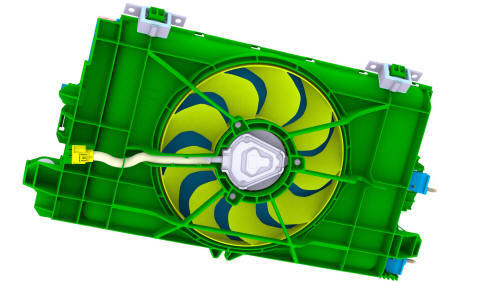
Install
Installation procedure is the reverse of removal.
READ NEXT:
 Mounting - A/C Compressor (Remove and Replace)
Mounting - A/C Compressor (Remove and Replace)
Remove
Remove the 2nd row lower seat cushion. See Seat Cushion - Lower - 2nd
Row (Remove and Replace).
Remove the rear underhood apron. See Underhood Apron - Rear (Remove and
Replace).
Remov
 Pipe - High Pressure - Compressor to Condenser (Remove and Replace)
Pipe - High Pressure - Compressor to Condenser (Remove and Replace)
Pipe - High Pressure - Compressor to Condenser- Remove
Remove
Raise and support the vehicle. See Raise Vehicle - 2 Post Lift.
Remove the 2nd row lower seat cushion. See Seat Cushion - Lower - 2nd
SEE MORE:
 Harness - Headliner (Remove and Replace)
Harness - Headliner (Remove and Replace)
Remove
Remove the headliner. See Headliner (Remove and Install).
Disconnect the electrical harness from the LH headliner tweeter
connector.
Disconnect the electrical harness from the front overhead console
connector.
Disconnect the electrical harness from the RH headliner tweeter
connec
 Fluids and Capacities
Fluids and Capacities
Fluids
Component / System
Description
Air Conditioning
Depending on its intended
sales region, the air conditioning system is filled with R134a or
R1234yf refrigerant.
1012403-00-B, REFRIGERANT, R134a
2006643-00-A, REFRIGERANT, R1234yf
If
© 2019-2025 Copyright www.tmodel3.com

