Tesla Model 3: Connectivity Board - Car Computer (Remove and Replace)
Tesla Model 3 2017-2025 Service Manual / Infotainment / Car Computer / Connectivity Board - Car Computer (Remove and Replace)

Note: This procedure was formulated using a release candidate or production model. Follow safety requirements and use extreme caution when working on or near high-voltage systems and components.
Remove
- Remove the front passenger knee airbag. See Airbag - Knee - Front Passenger (Remove and Replace).
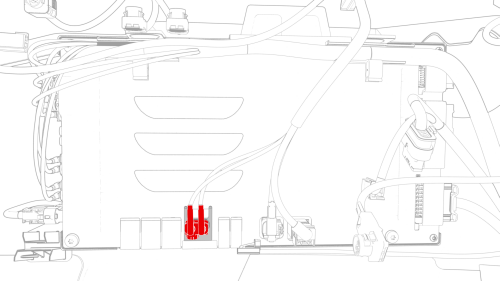
- Disconnect the electrical connector from the connectivity board.
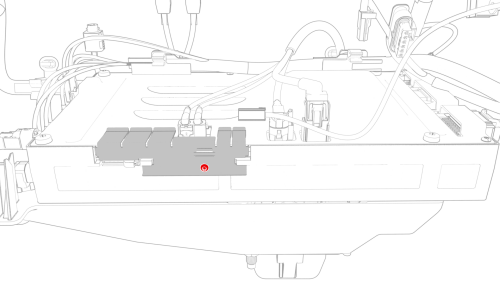
- Remove the bolt that attaches the connectivity board to the car computer.
- Carefully slide the connectivity board downwards, and then remove the board from the car computer.
Caution: Do not pull on the double Fakra electrical connector. Push on
the outer tabs to release the board from the car computer.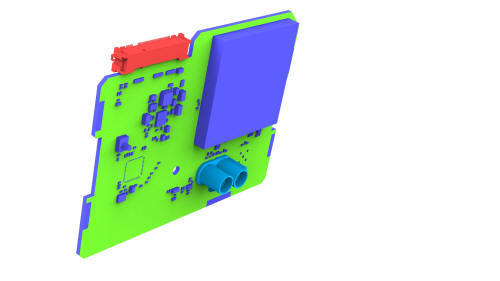
Install
- Locate the connectivity board into the car computer aperture.
Note: Use the top cover and car computer frame for initial guidance.
- Carefully press the front face of the connectivity board into the car computer.
- Confirm that the connectivity board is fully inserted; slide the connectivity board about 80% inward, and then slightly press the double Fakra connector until the connectivity board is fully seated
Note: The LTE cassette must be sub-flush of the car computer frame before continuing to the next step
- Install the bolt that atttches the connectivity board to the car
computer.
.png) Torque 1 Nm
Torque 1 Nm - Connect the electrical connector to the connectivity board.
- Install the front passenger knee airbag. See Airbag - Knee - Front Passenger (Remove and Replace).
- Use Toolbox to update the vehicle firmware.
- Perform a functional check of the LTE service.
READ NEXT:
 SD Card - Car Computer (Remove and Replace)
SD Card - Car Computer (Remove and Replace)
Remove
Remove the 2nd row lower seat cushion. See Seat Cushion - Lower - 2nd
Row (Remove and Replace).
Remove the rear underhood apron. See Underhood Apron - Rear (Remove and
Replace).
Remove
 SIM Card - Car Computer (Remove and Replace)
SIM Card - Car Computer (Remove and Replace)
DRAFT
Warning:
This procedure was derived from pre-production computer models, and
might not reflect the real-world situation. Warnings and cautions might be
missing. Follow safety requirements a
SEE MORE:
 Mounting - A/C Compressor (Remove and Replace)
Mounting - A/C Compressor (Remove and Replace)
Remove
Remove the 2nd row lower seat cushion. See Seat Cushion - Lower - 2nd
Row (Remove and Replace).
Remove the rear underhood apron. See Underhood Apron - Rear (Remove and
Replace).
Remove the cabin intake duct. See Duct - Cabin Intake (Remove and
Replace).
Remove the hood latch cove
 Antenna - Bluetooth Passive Entry - Rear (Remove and Replace)
Antenna - Bluetooth Passive Entry - Rear (Remove and Replace)
Remove
Remove the rear fascia. See
Fascia - Rear (Remove and Install).
Disconnect the electrical wiring harness connector from the rear
Bluetooth passive entry module.
Remove the bolt and release the clip that attach the Bluetooth passive
entry module to the body, and remove the mod
© 2019-2025 Copyright www.tmodel3.com

