Tesla Model 3: Tweeter - Front Door - LH (Remove and Replace)
Tesla Model 3 2017-2025 Service Manual / Infotainment / Audio System - Speakers Subwoofer Amplifier / Tweeter - Front Door - LH (Remove and Replace)

Remove

- Pull straight up to release the clips that attach the LH front door tweeter assembly to the door.
Caution: Do not pull the tweeter assembly too far from the door panel, as the tweeter electrical connector is still attached.
- Disconnect the electrical connector from the tweeter, and then remove
the tweeter from the door.
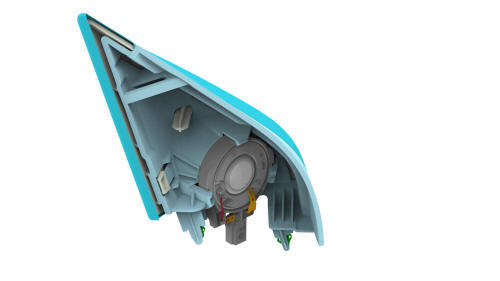
Install
Installation procedure is the reverse of removal.
Audio System - Bluetooth
Microphone - Bluetooth (Remove and Replace)

The bluetooth microphone is part of the front overhead console and must be replaced as an assembly. See Overhead Console - Front (Remove and Replace).
READ NEXT:
 USB Hub - Center Console - Front (Remove and Replace)
USB Hub - Center Console - Front (Remove and Replace)
Remove
Remove the center console. See Center Console (Remove and Install).
Disconnect the electrical wiring harness connector from the USB hub.
Release the clips that attach the electric
 USB Hub - Center Console - Rear (Remove and Replace)
USB Hub - Center Console - Rear (Remove and Replace)
Remove
Remove the center console air vent panel. See Panel - Air Vent - Center
Console (Remove and Replace).
Remove the screws that attach the vent unit to the center console air
vent pan
SEE MORE:
 USB Hub - Center Console - Front (Remove and Replace)
USB Hub - Center Console - Front (Remove and Replace)
Remove
Remove the center console. See Center Console (Remove and Install).
Disconnect the electrical wiring harness connector from the USB hub.
Release the clips that attach the electrical harness to the USB hub.
Remove the bolts that attach the USB hub to the center console, and
 Four Wheel Alignment (Check)
Four Wheel Alignment (Check)
SPECIAL TOOLS
SEAT COVER (1096767-00-A)
Ballast Bag, 25lb (1145158-00-A)
CHASSIS HEIGHT MEASURING TOOL (1071271-00-A)
STEERING WHEEL LEVEL (1049463-00-A)
Procedure
Make sure the tire pressures are to specification.
Note: Use the tire sticker values displayed on the door jam. If
unavailable, use
© 2019-2025 Copyright www.tmodel3.com

