Tesla Model 3: Rear Cameras
Tesla Model 3 2017-2025 Service Manual / Electrical / Rear Cameras
Camera - Rear Facing (Remove and Replace)
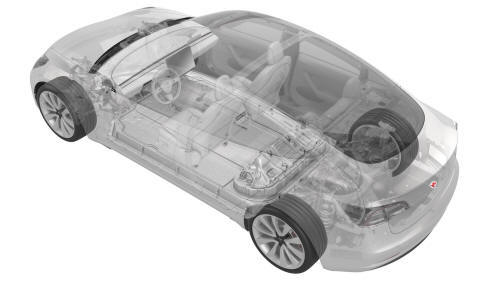
Remove
- Remove the trunk trim. See Trim - Lid - Trunk (Remove and Replace).
- Remove the trunk exterior release switch. See Switch - Exterior Release - Trunk (Remove and Replace)
Install
- Install the trunk exterior release switch. See Switch - Exterior Release - Trunk (Remove and Replace).
- Install the trunk trim. See Trim - Lid - Trunk (Remove and Replace).
- Connect a laptop with Toolbox Web to the vehicle.
- In Tools, search for "DAS Image Capture."
- Click the Clear Calibration Backup button.
READ NEXT:
 Sensor - Parking Distance - Front - Each (Remove and Replace)
Sensor - Parking Distance - Front - Each (Remove and Replace)
Remove
Remove the rear underhood apron. See Underhood Apron - Rear (Remove and
Replace).
Remove the cabin intake duct. See Duct - Cabin Intake (Remove and
Replace).
Remove the hood latch cov
 Sensor - Parking Distance - Rear - Each (Remove and Replace)
Sensor - Parking Distance - Rear - Each (Remove and Replace)
Remove
Remove the rear fascia. See Fascia - Rear (Remove and Install).
Disconnect the electrical harness from the rear parking distance sensor
connector.
Release the clips that attach
SEE MORE:
 ECU - Charge Port (Remove and Replace)
ECU - Charge Port (Remove and Replace)
Remove
Open the trunk.
Remove the LH trunk side
trim. See
Trim - Side - Trunk - LH
(Remove and Replace).
Disconnect 12V power.
See
12V Power (Disconnect a
 Seating and Safety Restraints
Seating and Safety Restraints
Important information on seat positioning, seat adjustments, and in-car safety restraints is included in this section.
It offers guidance on how to properly modify the driver's and passengers' seats to ensure the best possible comfort and vision whether operating a vehicle or traveling in one. For
© 2019-2025 Copyright www.tmodel3.com

