Tesla Model 3: Tuner - FM / HD (Remove and Replace)
Tesla Model 3 2017-2025 Service Manual / Infotainment / Antenna - FM HD Radio / Tuner - FM / HD (Remove and Replace)

Remove
- Remove the RH side rail trim. See Trim - Side Rail - LH (Remove and Replace).
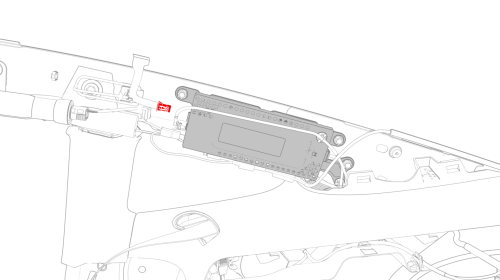
- Disconnect the backlight electrical connector from the tuner.
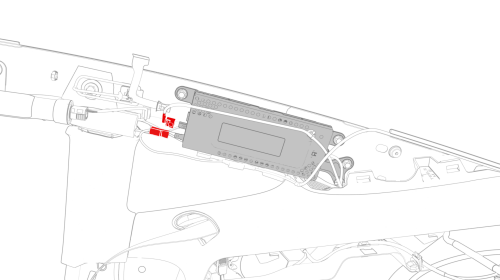
- Disconnect the electrical connectors from the front of the tuner.
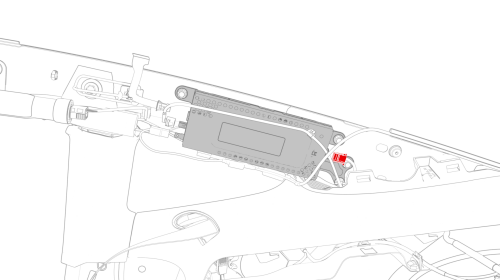
- Disconnect the electrical connector from the rear of the tuner.
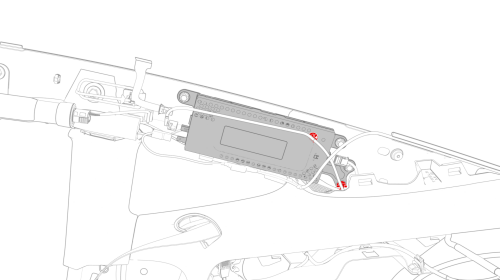
- Release the clips that attach the wiring harnesses to the tuner.
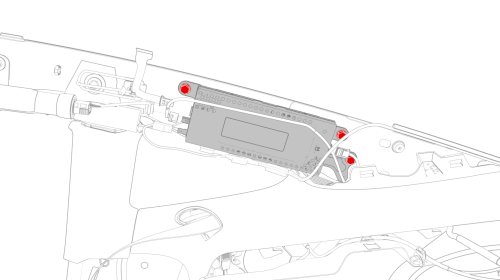
- Remove the bolts that attach the tuner to the body, and then remove the
tuner from the vehicle.
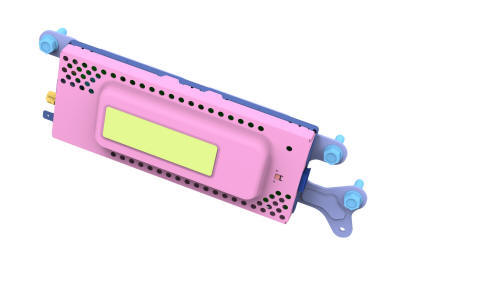
Install
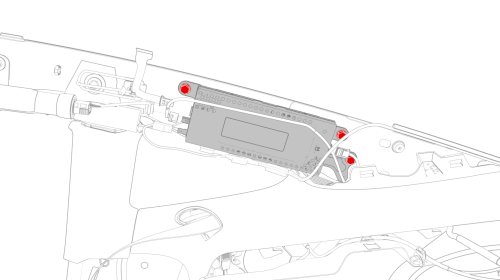
- Install the bolts that attach the tuner onto the body.
 Torque 10.1 Nm
Torque 10.1 Nm
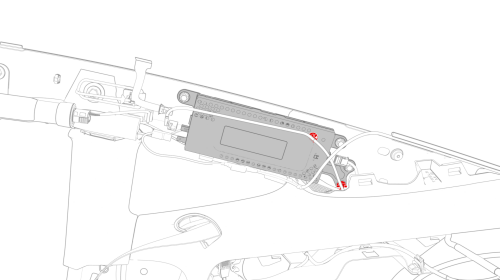
- Install the clips that attach the wiring harnesses onto the tuner.
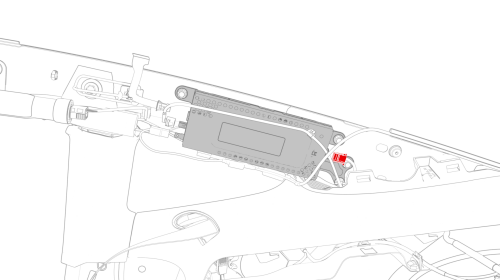
- Connect the electrical connector into the rear of the tuner.
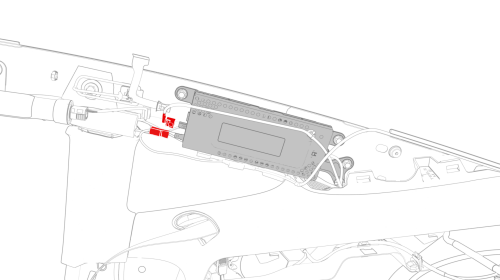
- Connect the electrical connectors into the front of the tuner.
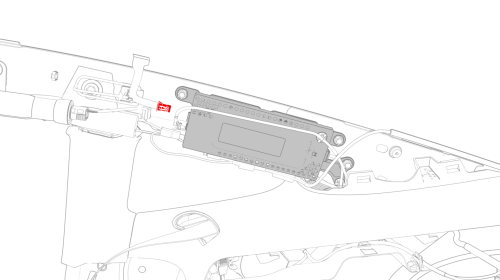
- Connect the backlight electrical connector into the tuner.
- Install the RH side rail trim. See Trim - Side Rail - LH (Remove and Replace).
- Connect a laptop with Toolbox to the vehicle.
- In Toolbox, type "Tuner" in the search field.
Note: Make sure that "Actions" is selected, if not already.
- In Toolbox, click the play button next to the "PING-BASH_ TUNER", and then select Run.
- Disconnect the laptop from the vehicle.
READ NEXT:
 Antenna - GPS
Antenna - GPS
Antenna - GPS (Remove and Replace)
Remove
Remove the forward facing camera. See Camera - Forward Facing (Remove
and Replace).
Disconnect the electrical harness from the humidity and tempera
 Antenna - Wi-Fi
Antenna - Wi-Fi
Antenna - Wi-Fi (Remove and Replace)
Remove
Remove the LH and RH side rail trims. See Trim - Side Rail - LH (Remove
and Install).
Open the LH and RH hook covers, and then release the clips th
SEE MORE:
 Gearbox Fluid - Front Drive Unit - Refill
Gearbox Fluid - Front Drive Unit - Refill
Refill
Remove the fill plug.
Place the oil
 Traffic-Aware Cruise Control
Traffic-Aware Cruise Control
Note: Traffic-Aware Cruise Control is a BETA
feature.
Note: If your vehicle is not equipped with an
optional Autopilot package, refer to the
owner's manual on your vehicle's touchscreen
for instructions on how to use Cruise Control.
Traffic-Aware Cruise Control (if equipped)
uses the
© 2019-2025 Copyright www.tmodel3.com

