Tesla Model 3: Module - Body Controller - RH - Install
Install
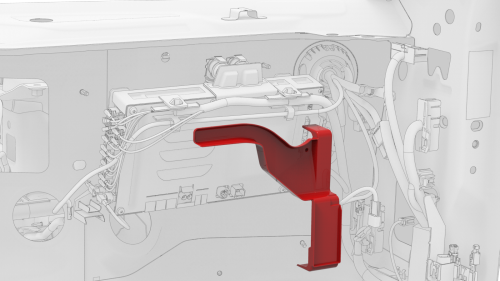
- Position the shroud by itself in position on the vehicle.
Note: Position the shroud vertical and move it up above the computer, and then pivot the lower edge so that the shroud sits horizontally.
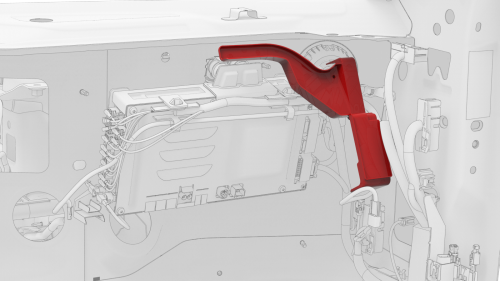
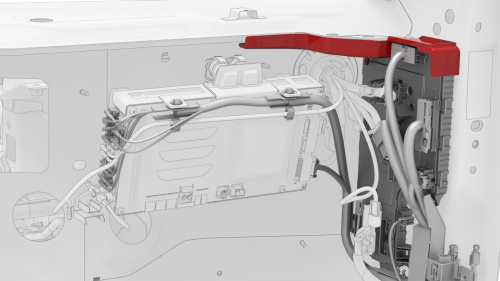
- Maneuver the RH body controller module into position under the IP carrier, and then install the 2 clips that attach the shroud to the module.
Note: Make sure that both clips are fully seated.
- Align the W-clip with the body cutout, and then slide down to attach the RH body controller to the body.
.png)
- Install new nut that attaches the RH body controller to the body.
.png)
- Install the clip that attaches the wiring harness to the RH body controller.
.png)
- Move the RH body harness towards the right side of the RH body controller, and then install attach the harness clips (x4) to the RH body controller.
.png)
- Install the clip that attaches the RH body harness at the lower A-pillar area.
- Connect the wiring harnesses at the RH lower A-pillar clip.
.png)
- Connect the body 3 electrical connector onto the RH body controller module.
Note: Make sure that the body 3 electrical connector lock is fully engaged.
.png)
- Connect the body 1 electrical connector onto the RH body controller module.
Note: Make sure that the body 1 electrical connector lock is fully engaged.
- Connect the body 2 electrical connector onto the RH body controller module.
Note: Make sure that the body 2 electrical connector lock is fully engaged.
- Install the harness clips (x2) onto the lower IP carrier.
.png)
- Install new nuts (x2) that attach the positive cables onto the RH body controller module.
.png)
- Connect the inline electrical connector, and then attach it to the RH body controller module.
.png)
- Connect the front wiring harness electrical connector onto the RH body controller module.
.png)
- Connect the HVAC electrical connector onto the RH body controller module.
.png)
- Connect the instrument panel electrical connector onto the RH body controller module.
.png)
- Connect the instrument panel harness coaxial cable onto the RH body controller module.
.png)
- Connect the front passenger seat electrical connector onto the RH body controller module.
Note: Make sure that the front passenger seat electrical connector lock is fully engaged.
.png)
- Connect the RH front door electrical connector onto the RH body controller module.
Note: Make sure that the RH front door electrical connector lock is fully engaged.
.png)
- Connect the RH front door wiring connectors onto the RH body controller module.
.png)
- Install the nuts that attach the RH carpet locator bracket onto the vehicle. Torque 2.5 Nm
- Fold the RH front carpet back to its original position.
.png)
- Install the clips that attach the RH front carpet to the footwell area.
- Install the RH center console side panel carpet. See Carpet - Side Panel - Center Console - LH (Remove and Replace).
- Install the RH front floor mat.
- Install the glove box. See Glove Box (LHD) (Remove and Replace).
- Install the front passenger knee airbag. See Airbag - Knee - Front Passenger (Remove and Replace).
- Install the passenger footwell cover. See Cover - Footwell - Passenger (LHD) (Remove and Replace).
- Install the RH lower A-pillar trim. See Trim - A-Pillar - Lower - LH (Remove and Replace).
- Install the RH middle A-pillar trim. See Trim - A-Pillar - Middle - LH (Remove and Replace).
- Install the main instrument panel decor trim. See Decor Trim - Instrument Panel - Main (Remove and Replace).
- Install the RH air wave end cap. See End Cap - Air Wave - LH (Remove and Replace).
- Install the RH instrument panel end cap. See End Cap - Instrument Panel - LH (Remove and Replace).
- Install the LH air wave end cap. See End Cap - Air Wave - LH (Remove and Replace).
- Install the LH air wave end cap. See End Cap - Air Wave - LH (Remove and Replace).
- Connect 12V power. See 12V Power (Disconnect and Connect).
Caution: Do not power on the climate control system until the firmware has been updated, the seat and window calibration has been performed, and this procedure has been fully completed.
- Install the rear underhood apron. See Underhood Apron - Rear (Remove and Replace).
- Install the 2nd row lower seat cushion. See Seat Cushion - Lower - 2nd Row (Remove and Replace).
- Update the vehicle firmware.
- Connect a laptop with Toolbox to the vehicle.
- Using Toolbox, type Seat in the search field.
Note: Make sure that Actions is selected in Toolbox, if not already.
- Using Toolbox, click the play button next to PROC_VCRIGHT_SEAT-CALIBRATE, and then select Run.
- Using Toolbox, type Window in the search field.
Note: Make sure that Actions is selected in Toolbox, if not already.
- Using Toolbox, click the play button next to PROC_VCLEFT-VCRIGHT_ X_WINDOW-CALIBRATION, and then select Run.
- Disconnect the laptop from the vehicle.

