Tesla Model 3: Knuckle - Suspension - Rear - LH - Install
Install
- Position the LH rear suspension knuckle on the rear suspension.
.jpg)
- Hand-tighten the bolt and nut that attach the LH rear aft lower link to the LH rear suspension knuckle.

- Hand-tighten the bolt and nut that attach the LH rear lower fore link to the LH rear suspension knuckle.

- Hand-tighten the bolt and nut that attach the LH toe link to the LH rear suspension knuckle.

- Hand-tighten the bolt and nut that attach the LH rear upper fore link to the LH rear suspension knuckle.

- Hand-tighten the bolt and nut that attach the LH rear upper aft link to the LH rear suspension knuckle.

- Hand tighten the nut that attaches the LH sway bar link to the LH rear suspension knuckle.
Note: Counter-hold the ball joint wih a 5 mm hex wrench.
- Remove the support stand from underneath the LH rear suspension.
.jpg)
- Install the clip and grommet that attach the rear LH ABS wheel speed sensor cable to the rear knuckle and bracket.
.jpg)
- Install the bolt that attaches the rear LH ABS wheel
speed sensor to the knuckle.
.jpg) Torque 5 Nm
Torque 5 Nm - Install the LH rear brake dust shield. See Shield - Dust - Brake - Rear - LH (Remove and Replace).
- Install the LH rear hub. See Hub - Rear - LH (Remove and Replace).
- Install the LH rear brake rotor. See Brake Rotor - Rear - LH (Remove and Replace).
- Hand-tighten the nuts that attach the rear hub jack adapter to the LH rear hub.

- Position a support stand underneath the LH lower rear control arm, and then raise the support stand to simulate vehicle at ride height.
- Use the rear ride height torque gauge to verify that the suspension is set within ride height specification. Note: Might need to adjust the support stand or spring compressor tool slightly.

- Measure the distance between the bottom of the quarter panel to the center of the rear axle to make sure that the rear suspension is set to ride height: The distance should measure 378 mm.
.jpg)
- Tighten the bolt and nut that attach the LH rear aft
lower link to the LH rear suspension knuckle. Mark the
bolt with a paint pen.
 Torque 115 Nm
Torque 115 Nm
 Torque 115 Nm
Torque 115 Nm

- Tighten the bolt and nut that attach the LH rear
lower fore link to the LH rear suspension knuckle. Mark
the bolt with a paint pen.
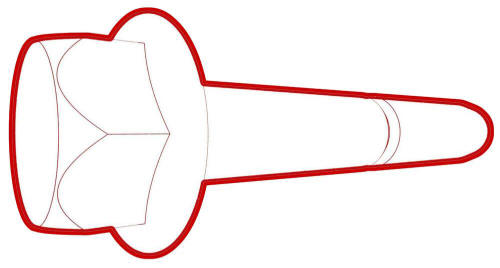 Torque 76 Nm
Torque 76 Nm
Torque 76 Nm
Torque 76 Nm

- Tighten the bolt and nut that attach the LH toe link
to the LH rear suspension knuckle. Mark the bolt with a
paint pen.
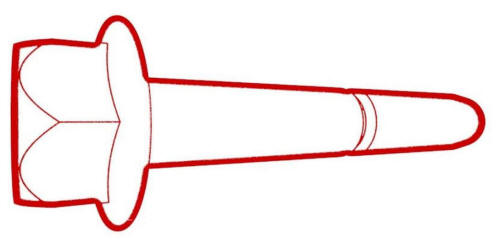 Torque 76 Nm
Torque 76 Nm
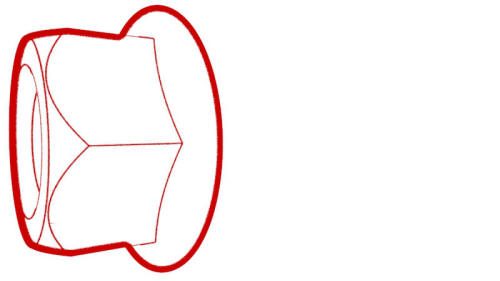 Torque 76 Nm
Torque 76 Nm

- Tighten the bolt and nut that attach the LH rear
upper fore link to the LH rear suspension knuckle. Mark
the bolt with a paint pen.
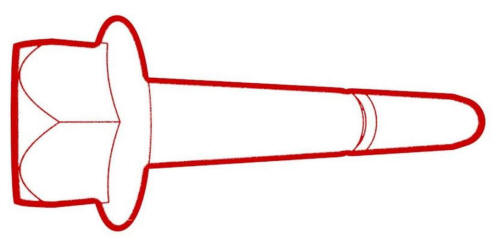 Torque 76 Nm
Torque 76 Nm
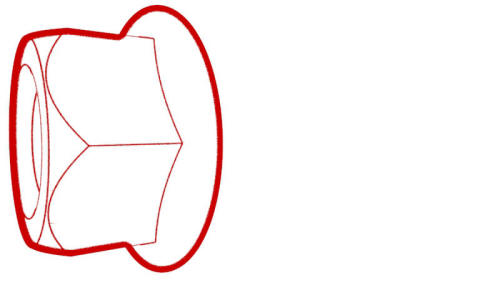 Torque 76 Nm
Torque 76 Nm

- Tighten the bolt and nut that attach the LH rear
upper aft link to the LH rear suspension knuckle. Mark
the bolt with a paint pen.
 Torque 134 Nm
Torque 134 Nm
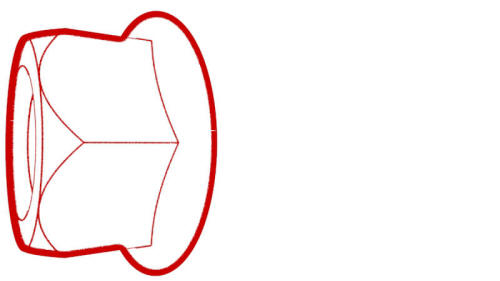 Torque 134 Nm
Torque 134 Nm

- Tighten the nut that attaches the LH sway bar link to the LH rear suspension knuckle. Mark the bolt with a paint pen. Torque 55 Nm
- Remove the support stand from underneath the LH rear suspension.
- Remove the rear hub jack adapter from the LH rear hub.
.jpg)
- Install the bolt that attaches the brake rotor to
the hub.
.jpg) Torque 5 Nm
Torque 5 Nm - Remove the spring compressor from the LH rear coil spring.
- Install the LH rear suspension cover. See Cover - Rear Suspension - LH (Remove and Replace).
- Install the LH rear wheel arch liner. See Wheel Arch Liner - Rear - LH (Remove and Replace).
- Install the LH rear wheel. See Wheel (Remove and Install).
- Perform four wheel alignment (check and adjust) procedure. See Four Wheel Alignment (Check and Adjust).

