Tesla Model 3: Isolator - Motor Mount - Front - LH (Remove and Replace)
Tesla Model 3 2017-2025 Service Manual / Chassis / Isolator - Motor Mount - Front - LH (Remove and Replace)

Remove
- Remove the front subframe assembly from the vehicle. See Subframe Assembly - Front (Dual Motor) (Remove and Install).
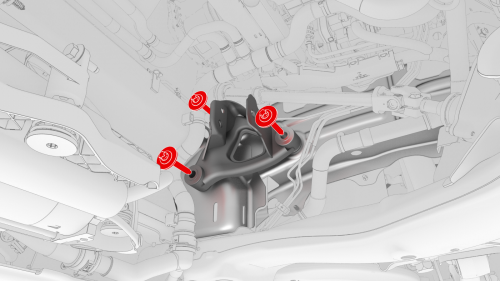
- Remove and discard the bolts that attach the LH front motor mount isolator to the body, and then remove the isolator from the vehicle.
Warning: Secure the LH front motor mount isolator while removing the
bolts, as the isolator will fall once unbolted.

Install
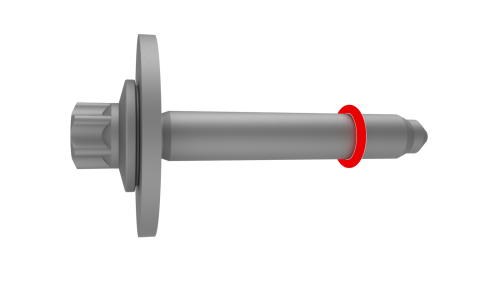
- Install an o-ring (part number 1473485-00-A) 5 threads from the tip of each new bolt (x3).
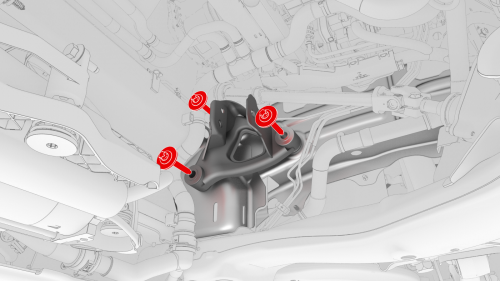
- Hand-tighten the new bolts that attach the LH front motor mount isolator to the body.
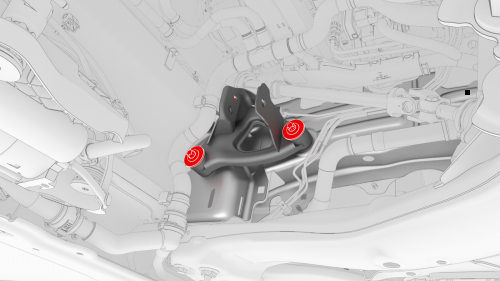
- Tighten the new bolts (x3) that attach the LH front motor mount isolator
to the body.
 Torque 62 Nm
Torque 62 Nm - Install the front subframe assembly on the vehicle. See Subframe Assembly - Front (Dual Motor) (Remove and Install).
READ NEXT:
 Subframe Assembly - Front (RWD) - Remove
Subframe Assembly - Front (RWD) - Remove
SPECIAL TOOLS
Tool, Axle Extraction, Model 3 (1133386-00-A)
Fixture, Subframe, Model 3 (1099645-00-C)
OTC Lift, 1,650LB Powertrain Table (1066521-00-A)
Lifting Sling, Drive Unit, Model 3 (NA, APAC)
 Subframe Assembly - Front (RWD) - Install
Subframe Assembly - Front (RWD) - Install
Install
Position the subframe lifting tool against the front subframe, and then
attach the straps (x3) to the subframe.
Note: Make sure to align the two subframe lifting tool guides with
the fro
SEE MORE:
 Vent Assembly - HV Battery - RH (Remove and Replace)
Vent Assembly - HV Battery - RH (Remove and Replace)
Remove
Use Toolbox to put the vehicle into Factory Mode.
Invoke diagnostics on the touchscreen.
Inspect the Notifications for either a BMS_a123 or a BMS_W123 alert.
If:
Either alert is present - Contact Service Engineering. Do not perform
this procedure.
Neither alert is present - Continu
 Duct - Footwell - LH (Remove and Replace)
Duct - Footwell - LH (Remove and Replace)
Remove
Remove the LH center console side panel carpet. See
Carpet - Side Panel - Center Console - LH (Remove and Replace).
Disconnect 12V power. See
12V Power (Disconnect and Connect).
Remove the driver footwell cover. See
Cover - Footwell - Driver (Remove and Replace).
Remove the driver k
© 2019-2025 Copyright www.tmodel3.com

