Tesla Model 3: Flood Ports - 2nd Generation (Remove and Replace) - Remove
Tesla Model 3 2017-2025 Service Manual / Battery System / HV Battery Enclosure / Flood Ports - 2nd Generation (Remove and Replace) / Flood Ports - 2nd Generation (Remove and Replace) - Remove
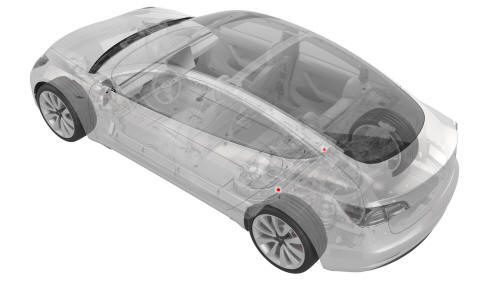
Remove
- Connect a laptop with Toolbox 3 to the vehicle.
- In Toolbox, click in the Search field, and then click Tools.
- From the Tools menu, click Active Alerts.
- Click Read Alerts and check for a BMS_a123, BMS_a151, or a BMS_a035 alert
- If:
- Any of the alerts are present - Investigate and correct the low isolation condition before continuing with this procedure
- None of the alerts are present - Continue to the next step.
- Disconnect the laptop from the vehicle.
- Perform the vehicle electrical isolation procedure. See Vehicle Electrical Isolation Procedure.
- Remove the rear HV battery skid plate. See Skid Plate - HV Battery - Rear (Remove and Replace).
.png)
- Release the clips that attach the HV battery coolant hoses to the LH shear plate.
.png)
- Release the clips that attach the HV battery coolant hoses to the RH shear plate.
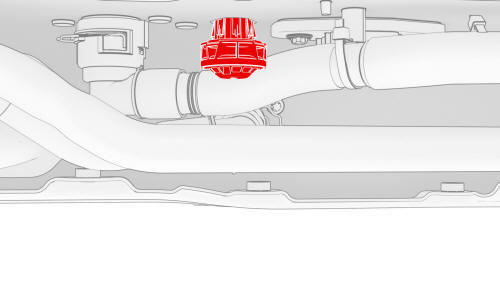
- Remove the LH 2nd generation flood port from the LH underside of the HV battery penthouse.
Note: Twist the flood port while pulling down.
- Repeat step 11 to remove the RH 2nd generation flood port from the RH underside of the HV battery penthouse.
READ NEXT:
 Flood Ports - 2nd Generation (Remove and Replace) - Install
Flood Ports - 2nd Generation (Remove and Replace) - Install
Install
Use an IPA wipe to clean the area around the openings where the flood
ports were removed.
Install a 2nd generation flood port into the opening at the LH underside
of the HV battery
 Flood Ports - 2nd Generation (Retrofit)
Flood Ports - 2nd Generation (Retrofit)
Procedure
Note: This procedure destructively removes the 1st generation flood
ports and installs 2nd generation flood ports.
Connect a laptop with Toolbox 3 to the vehicle.
In Toolbox, click in
 Gasket - Cover - HV Battery (Remove and Replace)
Gasket - Cover - HV Battery (Remove and Replace)
Remove
Note: There are two types of HV battery cover gaskets: an older
platter perimeter gasket, and a newer penthouse perimeter gasket. These are
referred to as platter type and penthouse type. Thi
SEE MORE:
 Actuator - Vent - LH (Remove and Replace)
Actuator - Vent - LH (Remove and Replace)
Remove
Remove the LH front vent. See
Vent - Front - LH (Remove and Replace).
Remove the bolts that attach the LH vent actuator to the vent, and then
remove the LH vent actuator.
Install
Installation procedure is the reverse of removal.
 Harness - Charge Port to HV Battery (Three-Phase) - Remove
Harness - Charge Port to HV Battery (Three-Phase) - Remove
Remove
Open all doors and windows.
Move the driver seat and front passenger seat fully
forward.
Remove the 2nd row lower seat cushion. See Seat
Cushion - Lower - 2nd Row (Remove and Replace).
© 2019-2025 Copyright www.tmodel3.com

