Tesla Model 3: Beam - 12V Battery (RWD) - Install
Tesla Model 3 2017-2025 Service Manual / Electrical / 12V Battery and Fuses / Beam - 12V Battery (RWD) (Remove and Replace) / Beam - 12V Battery (RWD) - Install
Install
- Install the 12V battery bracket beam on the vehicle.
Caution:
Keep the 12V battery ground terminal away to avoid catching between the beam and the bracket.

- Install the bolts that attach the 12V battery bracket beam to the body.
 Torque 9 Nm
Torque 9 Nm

- Install the bolts that attach the front controller to the 12V battery
bracket beam.
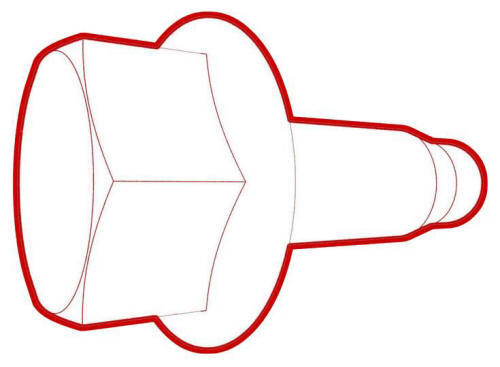 Torque 10 Nm
Torque 10 Nm

- Install the clips that attach the coolant hoses and electrical harnesses to the 12V battery bracket beam.
- Install the 12V battery bracket. See Bracket - 12V Battery (RWD) (Remove and Replace).
- Install the 12V auxiliary battery. See Battery - 12V (Remove and Replace).
- Reconnect 12V power. See 12V Power (Disconnect and Connect).
- Install the underhood storage unit. See Underhood Storage Unit (Remove and Replace).
- Install the hood latch cover. See Cover - Hood Latch (Remove and Replace).
- Install the rear underhood apron. See Underhood Apron - Rear (Remove and Replace).
- Install the 2nd row lower seat cushion. See Seat Cushion - Lower - 2nd Row (Remove and Replace).
READ NEXT:
 Bracket - 12V Battery (Dual Motor) (Remove and Replace)
Bracket - 12V Battery (Dual Motor) (Remove and Replace)
Remove
Remove the 2nd row lower seat cushion. See
Seat Cushion - Lower - 2nd Row (Remove and Replace).
Remove the rear underhood apron. See
Underhood Apron - Rear (Remove and Replace).
Remove
 Bracket - 12V Battery (RWD) - Remove
Bracket - 12V Battery (RWD) - Remove
Remove
Remove the 2nd row lower seat cushion. See
Seat Cushion - Lower - 2nd Row (Remove and Replace).
Remove the rear underhood apron. See
Underhood Apron - Rear (Remove and Replace).
Remove th
SEE MORE:
 Cover - Hood Latch (Remove and Replace)
Cover - Hood Latch (Remove and Replace)
Remove
Open the hood.
Release the clips that attach the hood latch cover to the body.
Tip: Grab the cover from the bottom, and then pull it
upward to release the clips.
Disconnect the electrical harness from the child safety switch
connector, and then remove the cover from t
 Pyrotechnic Battery Disconnect- Remove
Pyrotechnic Battery Disconnect- Remove
SPECIAL TOOLS
Ratchet, 1/4" Sq Dr, HV Insulated (1057602-00-A)
Ext Bar, Wobble, 1/4" Dr, HV Insulated (1057603-00-A)
Skt, 1/4" Sq Dr, 13mm, HV Insulated (1057606-00-A)
Magnet, Flexible, HV Insulated, 18" (1057607-00-A)
Asy, Service Cover, Penthouse, Model 3 (1127845-00-A)
Dummy Disconnect, Pyro, S
© 2019-2025 Copyright www.tmodel3.com

