Tesla Model 3: Passthrough - DCDC - 12V (Remove and Replace)
Passthrough - DCDC - 12V- Remove

SPECIAL TOOLS
Skt, 1/4in Dr, 5-Lobe Torx Plus External (1059330-00-B)
Resistance meter, microohm, Hioki RM 3548 (1076927-00-A)
Remove
- Remove the high voltage controller. See
Controller - High Voltage (Remove and Replace).
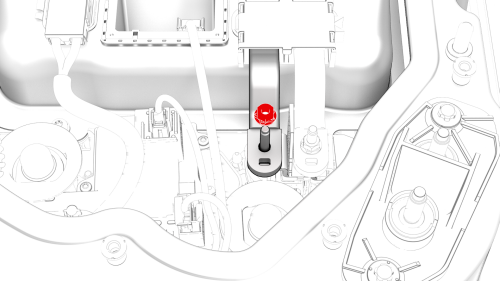
- Remove the nut that attaches the positive terminal of the DCDC harness
to the positive DCDC passthrough busbar.
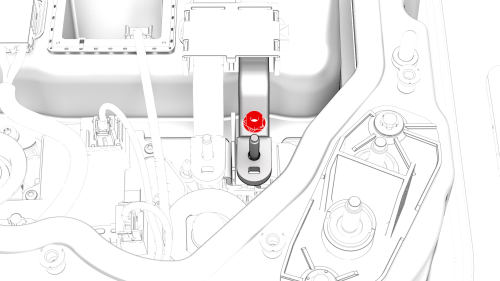
- Remove the nut that attaches the negative terminal of the DCDC harness
to the negative DCDC passthrough busbar.
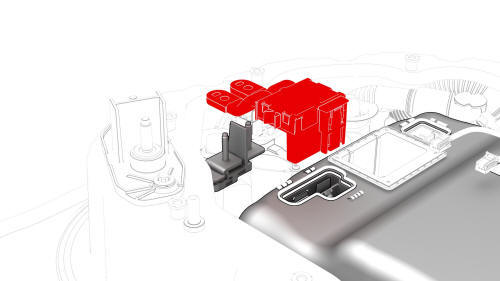
- Release the clip and disconnect the DCDC harness from the power
conversion system.

- Remove the bolts that attaches the DCDC ground busbar to the body.

- Remove and discard the nut that attaches the DCDC ground busbar to the
HV battery, and remove the DCDC ground busbar from the vehicle.
.png) Torque 15 Nm
Torque 15 Nm

- Remove the bolts that attach the 12V DCDC passthrough to the penthouse,
and then remove the 12V DCDC passthrough from the penthouse..
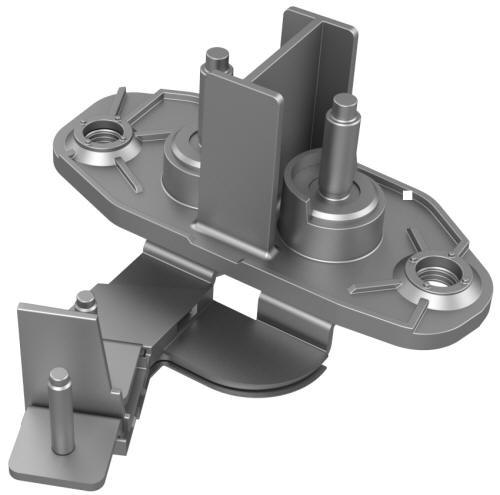
Passthrough - DCDC - 12V- Install
Install
- Use an IPA wipe to clean the mating surfaces of the DCDC passthrough,
and the DCDC harness.

- Install the 12V DCDC passthrough into the penthouse, install the bolts
that attach the 12V DCDC passthrough to the penthouse, and then mark the
bolts with a paint pen after they are torqued.
 Torque 10 Nm
Torque 10 Nm

- Install the bolt that attaches the DCDC ground busbar to the body, and
then mark the bolt with a paint pen after it is torqued.
 Torque 20 Nm
Torque 20 Nm

- Install the DCDC ground busbar to the DCDC passthrough, install a new
nut to attach the DCDC ground busbar to the DCDC passthrough, and then mark
the nut with a paint pen after it is torqued.
.png) Torque 15 Nm
Torque 15 Nm
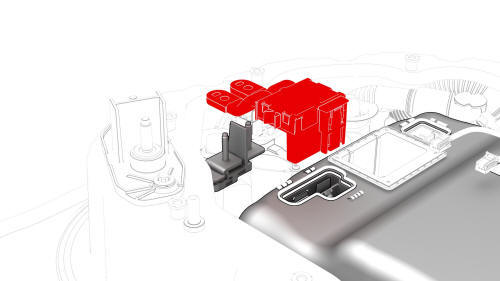
- Connect the DCDC harness to the power conversion system, and then fasten
the clip that attaches the DCDC harness to the power conversion system.
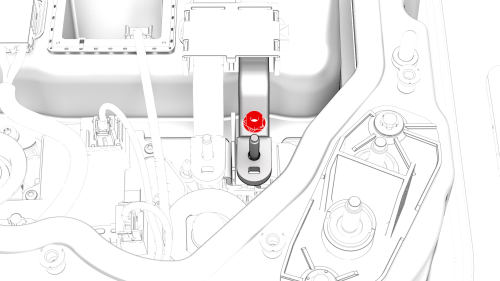
Install the nut that attaches the negative terminal of the DCDC harness to
the negative DCDC passthrough busbar, and then mark the nut with a paint pen
after it is torqued.
.jpg) Torque 4.5 Nm
Torque 4.5 Nm
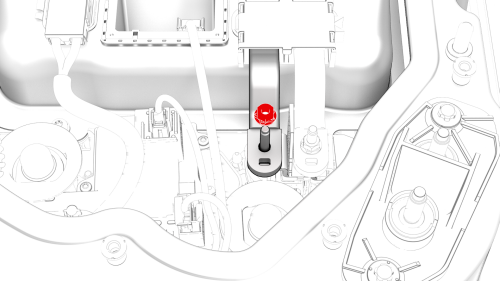
- Install the nut that attaches the positive terminal of the DCDC harness
to the positive DCDC passthrough busbar, and then mark the nut with a paint
pen after it is torqued.
.jpg) Torque 4.5 Nm
Torque 4.5 Nm
.jpg) Generic Measurement - Actual busbars and fasteners might appear
different
Generic Measurement - Actual busbars and fasteners might appear
different
- Use the Hioki resistance meter to measure the resistance between the
positive joint of the DCDC harness and the positive terminal of the 12V DCDC
passthrough.
Note: The maximum acceptable resistance is 0.100 mΩ (100 μΩ). If
the resistance is above this value, escalate a Toolbox session, as appropriate.
.jpg) Generic Measurement - Actual busbars and fasteners might appear
different
Generic Measurement - Actual busbars and fasteners might appear
different
- Use the Hioki resistance meter to measure the resistance between the
negative joint of the DCDC harness and the negative terminal of the 12V DCDC
passthrough.
Note: The maximum acceptable resistance is 0.100 mΩ (100 μΩ). If
the resistance is above this value, escalate a Toolbox session, as appropriate.
- Install the high voltage controller. See
Controller - High Voltage (Remove and Replace).
- Install the pyrotechnic battery disconnect into the penthouse. See
Pyrotechnic Battery Disconnect (Remove and Replace).
READ NEXT:
Power Conversion System- Remove
SPECIAL TOOLS
Connector Removal, Coolant, PCS, M3 (1111868-00-B)
Kit, Svc Plug, Cooling Hose, Model 3 (1135762-00-A)
Tool, Vacuum Cup, 3" x 6" (Qty 2) (1114917-00-A)
SEE MORE:
DRAFT
Warning:
This procedure was derived from pre-production computer
models, and might not reflect the real-world situation. Warnings
and cautions might be missing. Follow safety requirements and
use extreme caution when working on or near high voltage s
DRAFT
Warning:
This procedure was derived from pre-production computer models, and
might not reflect the real-world situation. Warnings and cautions might be
missing. Follow safety requirements and use extreme caution when working on or
near high voltage systems and components.
Do not redistribu

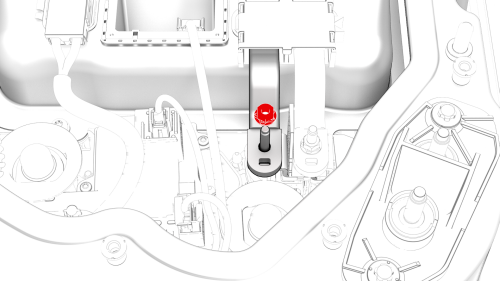
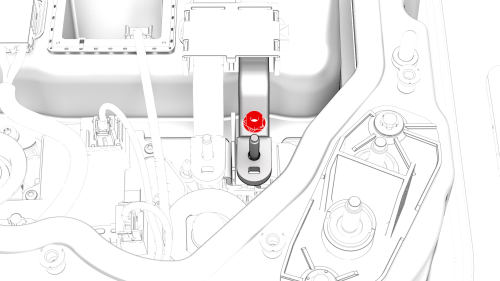
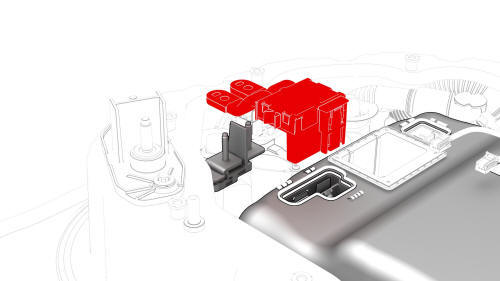


.png) Torque 15 Nm
Torque 15 Nm
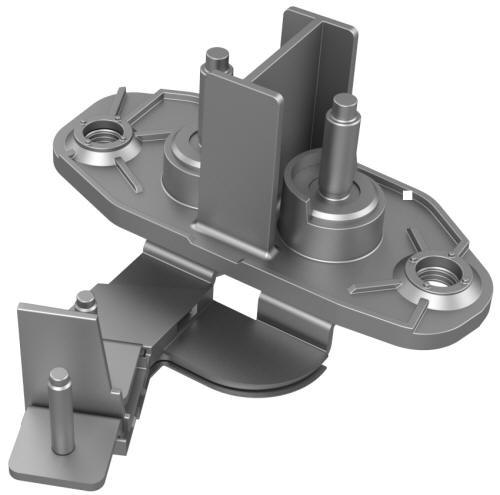

 Torque 10 Nm
Torque 10 Nm
 Torque 20 Nm
Torque 20 Nm
.png) Torque 15 Nm
Torque 15 Nm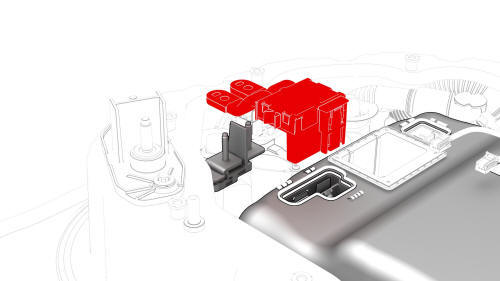
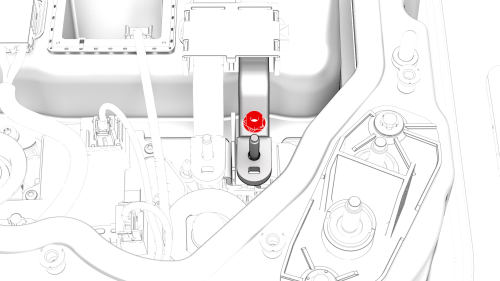
.jpg) Torque 4.5 Nm
Torque 4.5 Nm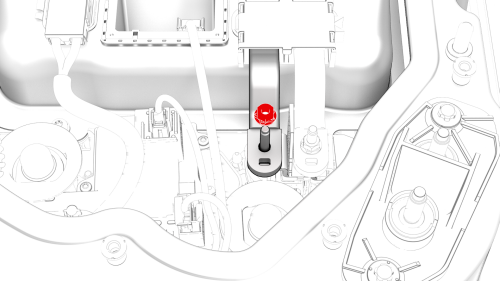
.jpg) Torque 4.5 Nm
Torque 4.5 Nm.jpg) Generic Measurement - Actual busbars and fasteners might appear
different
Generic Measurement - Actual busbars and fasteners might appear
different.jpg) Generic Measurement - Actual busbars and fasteners might appear
different
Generic Measurement - Actual busbars and fasteners might appear
different
