Tesla Model 3: Controller - High Voltage- Remove
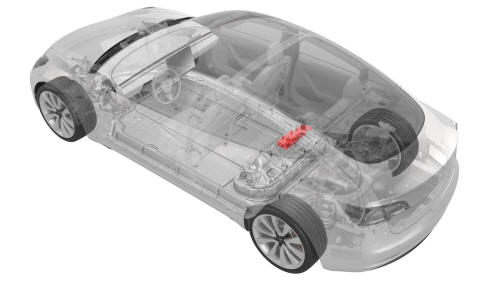
Warning: Only technicians who have been trained in High Voltage Awareness are permitted to perform this procedure. Proper personal protective equipment (PPE) and insulating HV gloves with a minimum rating of class 0 (1000V) must be worn at all times a high voltage cable, busbar, or fitting is handled. Refer to Tech Note TN-15-92-003, "High Voltage Awareness Care Points" for additional safety information.
- Perform the vehicle isolation procedure. See Vehicle Electrical Isolation Procedure.
- If the high voltage controller is being removed as part of another component's replacement procedure, and the same controller will be installed later, go to step 14. Otherwise, continue to the next step.
- Remove the RH inner 2nd row rail. See Rail - 2nd Row - Inner - LH (Remove and Replace).
.jpg) 28-Bolt Penthouse Cover
28-Bolt Penthouse Cover
.jpg) Retrofit Patch, 18-Bolt, and 16-Bolt Penthouse Covers
Retrofit Patch, 18-Bolt, and 16-Bolt Penthouse Covers
- Remove and discard the bolts that attach the high voltage controller internally to the penthouse cover.
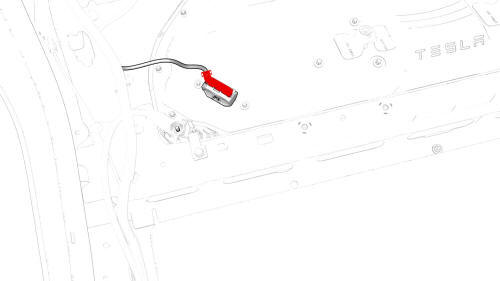
- Connect the electrical harness to the high voltage controller connector.
Note: Make sure not to pull up on the high voltage controller connector when connecting the electrical harness or anytime during in the following steps, as this might close the HVIL loop, close the contactors, and cause the high voltage controller backup to fail.
- Attach a 12V charger to the 12V auxiliary battery positive terminal and the 12V auxiliary battery negative cable.
- Attach the laptop with toolbox to the vehicle.
- Verify that the firmware version is 2019.12.1 or later, and update if necessary.
- In Toolbox, click Autodiag, and type "backup" into the search field.
- Click the arrow next to "HVC clone backup", and then click Run Network.
- Record the ID number that is displayed in the Autodiag.
- When the Autodiag finishes, disconnect the 12V charger from the 12V auxiliary battery positive terminal and the 12V auxiliary battery negative cable.
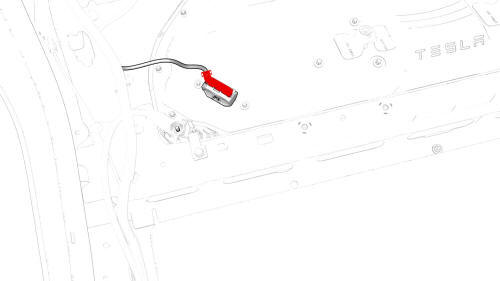
- Disconnect the electrical harness from the high voltage controller connector.
- Remove the penthouse cover. See Cover - Penthouse (Remove and Replace).
- Remove the pyrotechnic battery disconnect from the penthouse. See Pyrotechnic Battery Disconnect (Remove and Replace).
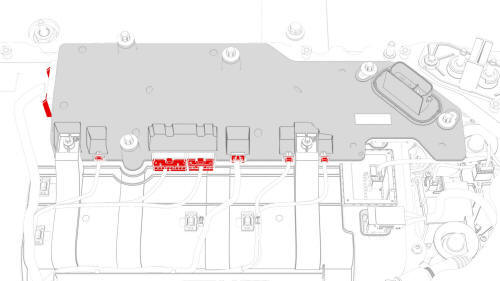
- Disconnect the penthouse harness from the high voltage controller connectors.
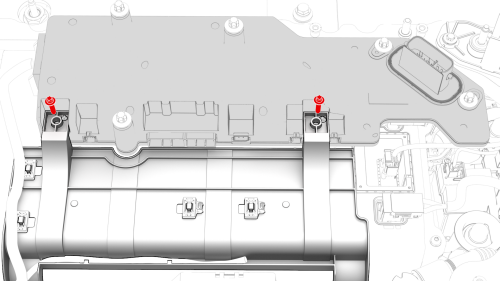
- Remove the bolts that attach the high voltage controller to the hinge
tray, and then remove the controller from the vehicle.
 Torque 2 Nm
Torque 2 Nm
 5-Bolt High Voltage Controller
5-Bolt High Voltage Controller
 4-Bolt High Voltage Controller
4-Bolt High Voltage Controller

